Privacy Policy
Security
All your credit card and personal information is encrypted and held on a secure SSL (Secure Socket Layer) server. This protects data during transit, in particular the credit card information, from being intercepted and misused by hackers.
Privacy
Boutiquemma does not disclose customer information to third parties. We do send occasional e-mails with details of new products and offers. If at any time you wish to stop receiving these, a simple reply to our e-mail with the word “unsubscribe” will ensure that you are taken off our list.
Cookies?
A "cookie" is a small file that is stored on your computer and acts as an identifier. theBoutiquemma uses cookies to store information which is vital to your user experience. Our cookies do not in themselves recognise the individual user, but will recognise the computer you are using so that we know when you are returning to www.theboutiquemma.co.uk. They also enable us (when you check the relevant permission box) to retain your delivery details which will speed up any future purchases.
Why do we use cookies?
There are several reasons why cookies are used. Perhaps the most important reason we use them is to make web shopping possible. When you are ready to purchase an item, a cookie allows our site to "remember" that you have added an item to your shopping basket. We use permanent and session cookies to enable our customers to shop and you will need to have cookies enabled to buy anything on our site. You do not need to have third party cookies enabled for our site to work.
We may on occasion work with third party service partners to provide us with data collection, storage and reporting services. Under no circumstances are these partners permitted to use your information in any manner, other than to help us make our site more useful and efficient for our visitors.
Disabling cookies
Most browsers will automatically accept cookies, but you can change the settings on your browser to prevent this happening.
For Internet Explorer users, go to your Tools menu, select Internet Options and then go to the Privacy tab.
For Mozilla Firefox users, go to Tools menu, select Options and then go to the Privacy section.